
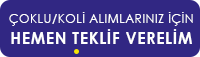

Everything You Need to Know About Continuous Ink System Printers
What is a Continuous Ink System Printer?
Inkjet printers work by spraying tiny droplets of ink directly onto the paper through fine nozzles. This process uses a print cartridge. The Continuous Ink System (also called a Refillable Ink Tank System) connects external ink tanks to the printer’s cartridges. The tanks, hoses, and cartridge connections are installed in a way that does not damage the printer.
How Does a Continuous Ink System Printer Work?
The ink tanks in a continuous ink system sit outside the printer. Hoses connect these tanks to the cartridges inside the printer. Each tank holds approximately 80–100 ml of ink. For a 4-tank system, this totals around 400 ml of ink. With 400 ml of ink (assuming 5% coverage and Economy mode), you can print approximately 3,000–5,000 pages. This greatly reduces ink costs per page.
The ink tanks are transparent, so users can easily monitor ink levels and refill them whenever needed. Refilling ink is as simple as pouring water or tea. With this system, you don’t need to refill ink frequently.
The continuous ink system can save up to 90% on printing costs without compromising print quality. Thousands of pages can be printed at a very low cost.
Inside the printer, the cartridges draw ink from the external tanks as needed, keeping them constantly supplied. This system is also called the Continuous Supply System.
Tips for Buying and Using a Continuous Ink System Printer
Continuous Ink System printers are widely used in offices, homes, and public institutions. To ensure you get the most out of your printer, consider the following when purchasing and using one:
Determine your budget, weekly or monthly print volume, and required printer features (such as scanning, copying, faxing, Wi-Fi, duplex printing, memory card support, photo resizing, etc.) before choosing a printer.
Use the printer regularly, producing at least one color page every 15 days.
Keep the ink tanks at the same level as the printer.
Ensure the small air caps on the ink tanks are open during printing.
Check ink levels via the tanks themselves rather than relying solely on computer or printer warnings.
Refill ink when the level drops to low, but before it runs out completely.
During refilling, close the small air caps and fill through the larger filling caps.
Close small air caps when the printer is not in use, but keep them open during printing.
Turn off the printer using the power button rather than unplugging the power cord.
By following these guidelines, you can maintain print quality, extend your printer’s life, and enjoy cost-effective, uninterrupted printing with your Continuous Ink System printer.